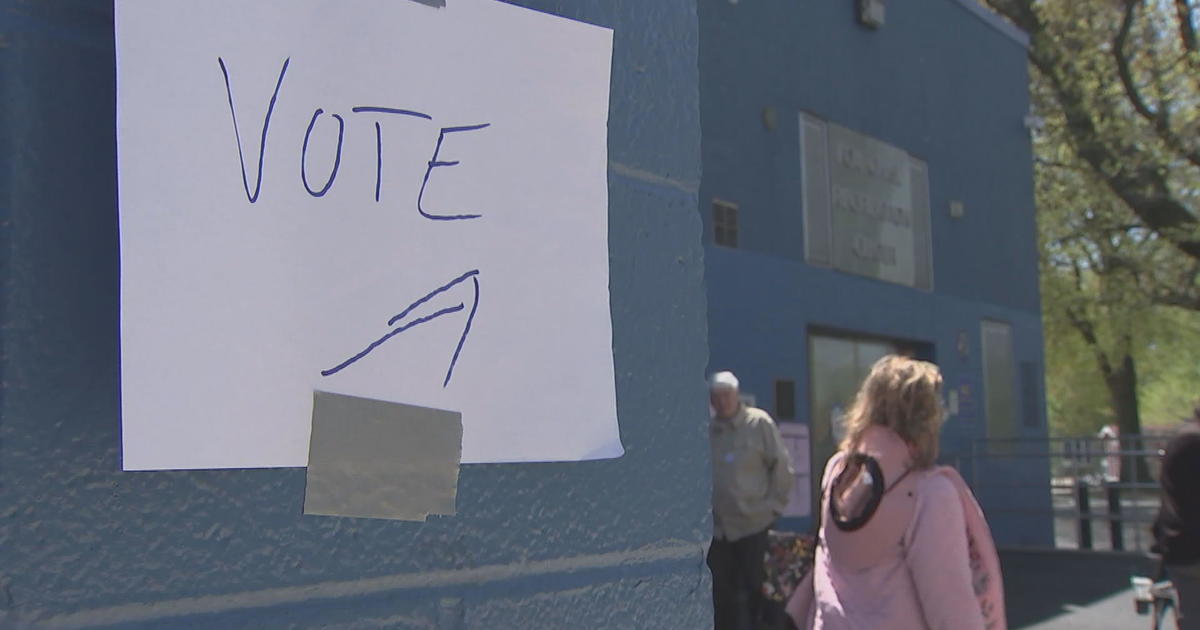How To Save Your Favorite TikToks
PHILADELPHIA (CNN) -- As TikTok's future is thrown into question in the United States, some users have scrambled to save all of their own videos or their favorites from top creators. The Commerce Department plans to bar downloads of TikTok, as well as popular messaging app WeChat, on Sunday as the Trump administration's executive orders concerning the two apps are set to take effect.
The department said Friday that, as of Sunday, any moves to distribute or maintain TikTok or WeChat on an app store will be prohibited, meaning no more downloads or updates.
If you didn't have your settings set to save your TikTok videos to your device every time you posted a new video, you'll need to go through manually.
There are a few ways to do this.
The quickest way is to press and hold down on the video you want to save, whether it's your own or someone else's. An option to "save video" will appear, allowing you to add it to your camera roll or share it via email or text.
You can also hit the share button under the comments icon, which appear on the right side of videos on the app. From there, you can save the video to your camera roll or post it on other social media sites.
If you want to save videos you've liked in the past, go to your profile and click the "heart" icon under your bio. That tab shows a running list of all the videos you've ever liked.
To make sure all your videos save automatically in the future, turn on the "save to device" option before posting a TikTok. It will remember your selection the next time you post a video. You can see your saved TikToks in your smartphone's camera roll.
The-CNN-Wire™ & © 2020 Cable News Network, Inc., a WarnerMedia Company. All rights reserved.