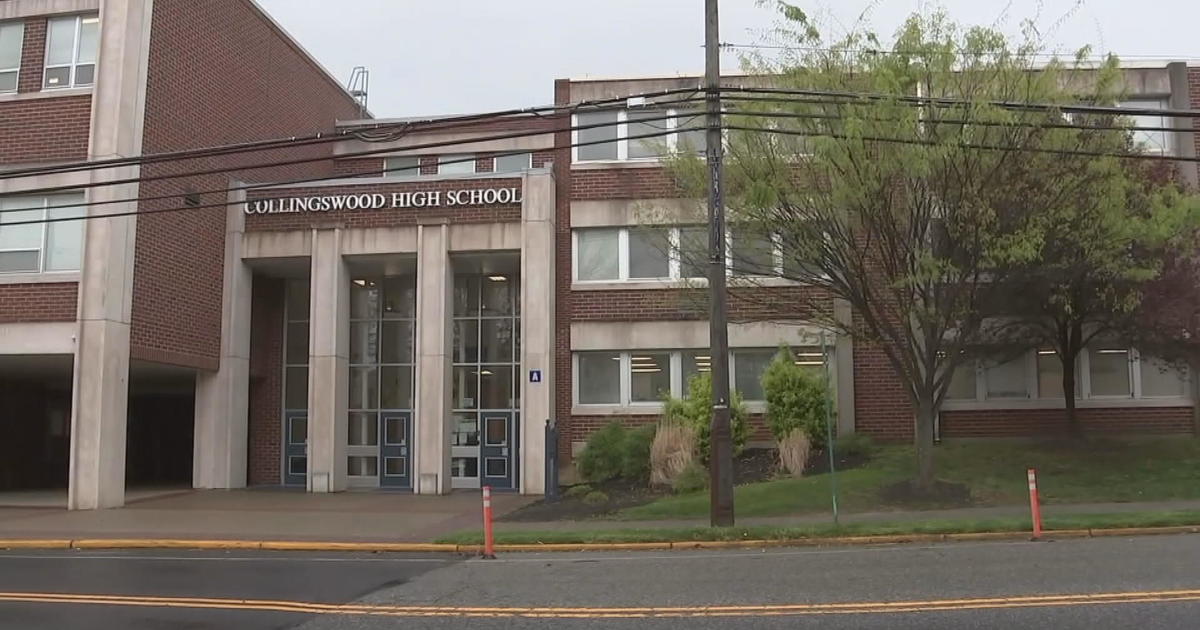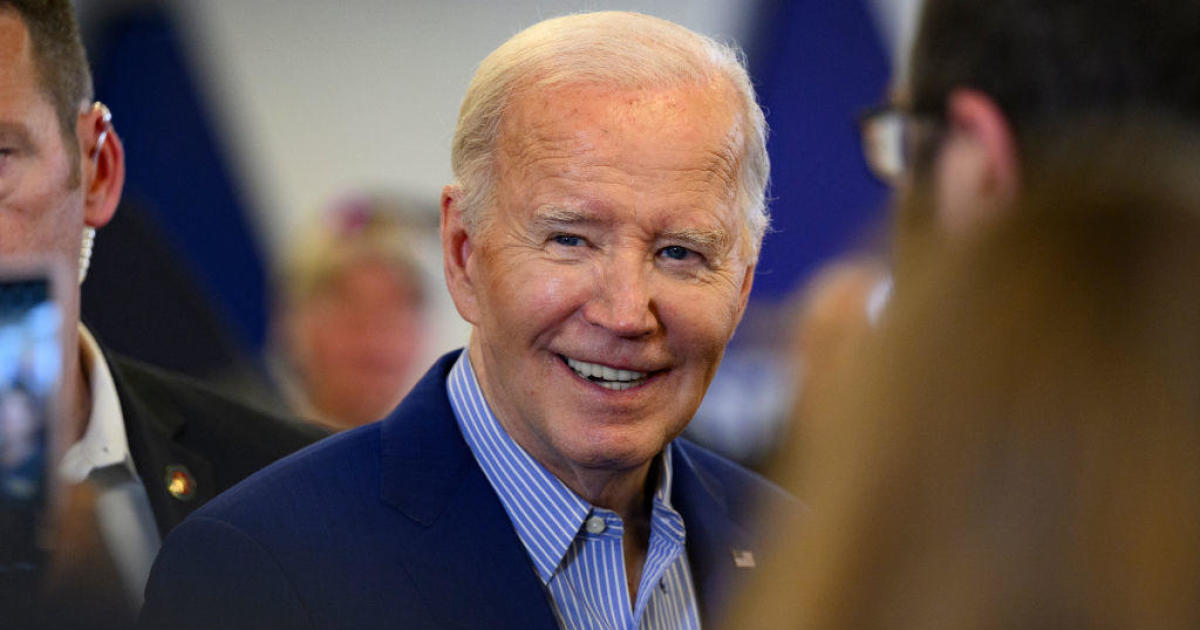Tips For Buying A Laptop
By Ian Bush
PHILADELPHIA (CBS) - The kids won't want to hear it, but summer's half over, and it'll soon be time to head back to school. Shopping for some new tech gear -- and getting the best laptop for your buck -- might make it a little easier to swallow, though.
The shiny and slim MacBook Air and its foes in the form of PC ultrabooks grab the limelight for being a breeze to carry around, but they're also generally more expensive.
If the laptop is going to spend most of its time on a desk, CNET writer Rick Broida says that $400 is a sweet spot for an everyday workhorse:
"Although they're important, most laptops nowadays have reached a baseline performance level where, for mainstream use, for everyday word processing and web browsing and email, even a so-called low-end system has more than enough processing power and RAM and storage for most users." Broida says. "It's only when you start looking for things like if you want to play games, a lot of the higher end games, video editing, a lot of detailed photo work, that's really the only time you have to spend extra and look for the faster, really high-end processors and the high-end features."
Broida says Intel dual-core or Core i3 processors are good for most users. He likes the speed and performance of solid state drives over hard drives.
Oh -- and he positively hates glossy screens.
"It doesn't matter what kind of lighting you're sitting under," Broida says. "You're going to see all kinds of glare, you're going to see every smudge and fingerprint the screen has. I would never, ever again choose a laptop with a glossy screen, regardless of the price or performance. Manufacturers do offer them with more of a matte finish, and I think for preserving your sanity and eyesight, you've got to go that way."
And while the best prices usually are online, try to get some in-store hands-on time.
"The touchpad is actually something that a lot of people don't think much about at the time of purchase, but it's really where you do you most interaction with the PC," Broida explains. "I really think it's important that you find a touchpad that feels comfortable to you, whether it's textured or not textured. Also, make sure it works well with multi-touch gestures. When you drag on a page with two fingers, is the scrolling instantaneous? Does it feel very fluid and quick?"